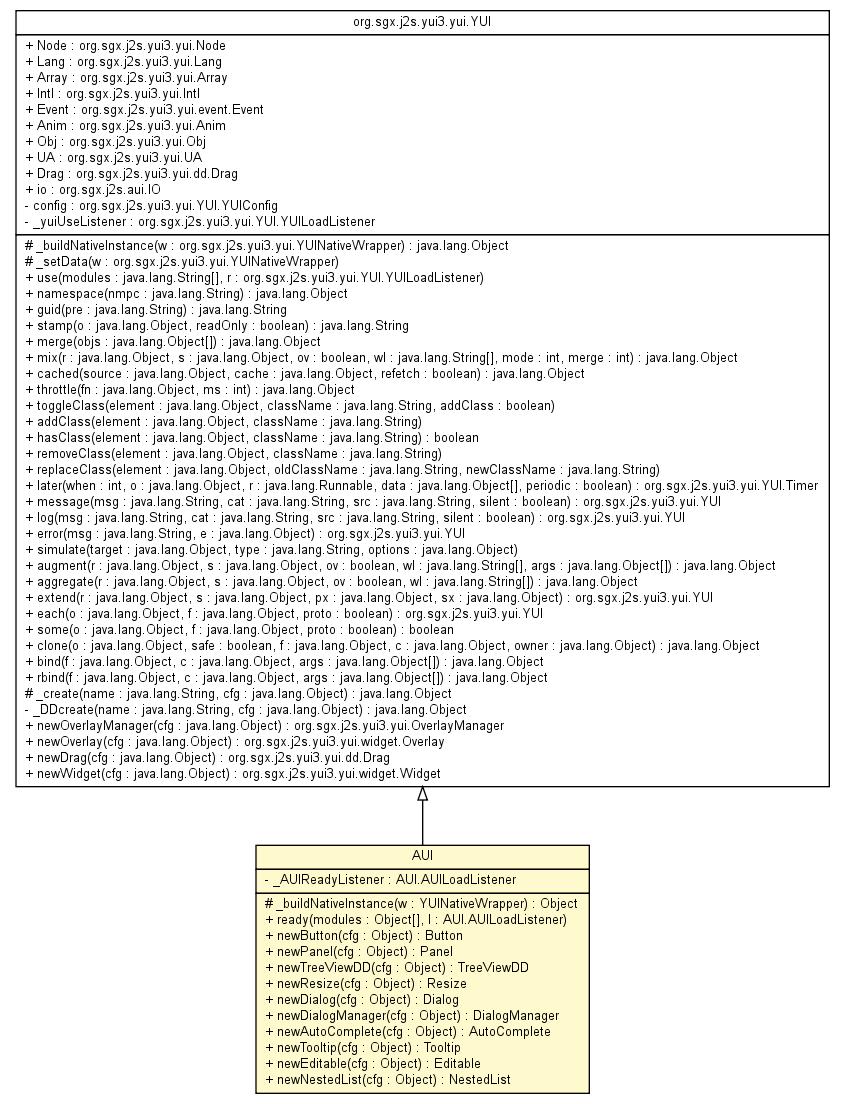
|
|||||||||
| PREV CLASS NEXT CLASS | FRAMES NO FRAMES | ||||||||
| SUMMARY: NESTED | FIELD | CONSTR | METHOD | DETAIL: FIELD | CONSTR | METHOD | ||||||||
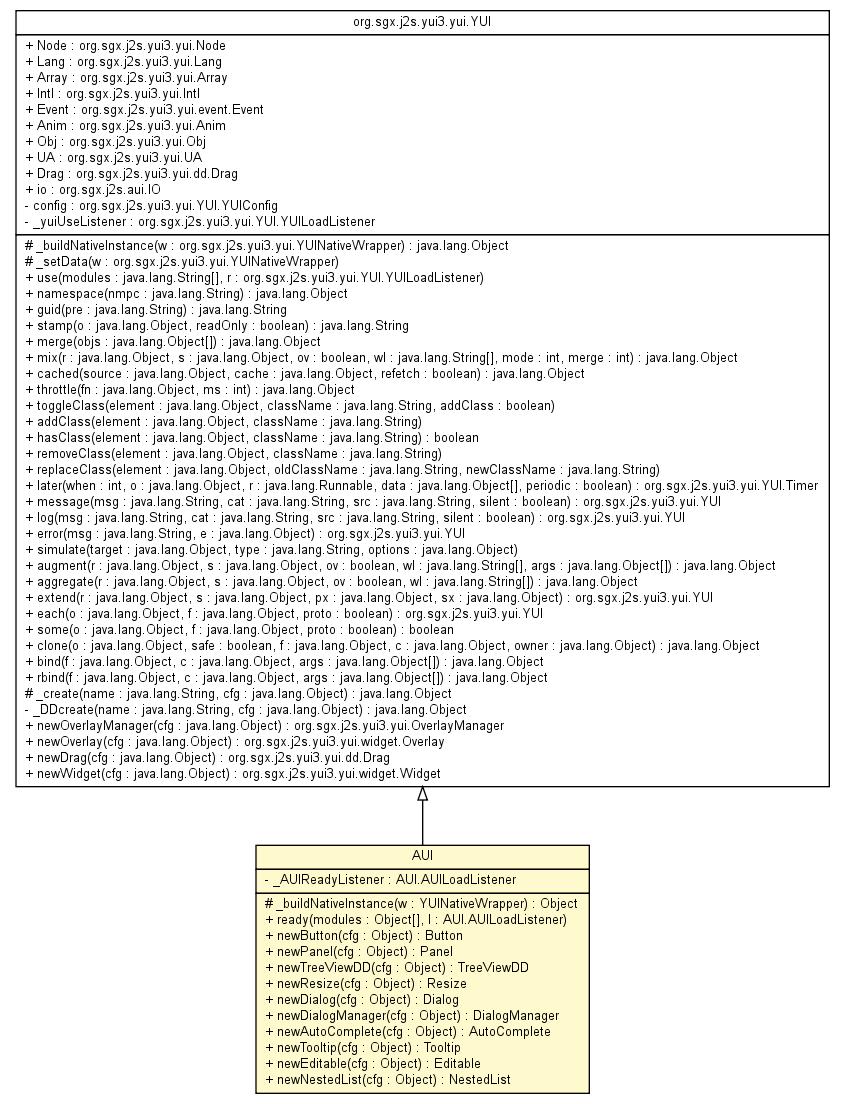
java.lang.Objectorg.sgx.j2s.js.NativeWrapper
org.sgx.j2s.yui3.yui.YUINativeWrapper
org.sgx.j2s.yui3.yui.event.EventTarget
org.sgx.j2s.yui3.yui.YUI
org.sgx.j2s.aui.AUI
public class AUI
| Nested Class Summary | |
|---|---|
static class |
AUI.AUILoadListener
|
| Nested classes/interfaces inherited from class org.sgx.j2s.yui3.yui.YUI |
|---|
YUI.Timer, YUI.YUIConfig, YUI.YUILoadListener |
| Field Summary | |
|---|---|
private AUI.AUILoadListener |
_AUIReadyListener
|
| Fields inherited from class org.sgx.j2s.yui3.yui.YUI |
|---|
Anim, Array, Drag, Event, Intl, io, Lang, Node, Obj, UA |
| Fields inherited from class org.sgx.j2s.yui3.yui.YUINativeWrapper |
|---|
Y |
| Fields inherited from class org.sgx.j2s.js.NativeWrapper |
|---|
_data, _EMPTYPARAMS |
| Constructor Summary | |
|---|---|
AUI()
|
|
| Method Summary | |
|---|---|
protected java.lang.Object |
_buildNativeInstance(YUINativeWrapper w)
overwrite this YUI method so AUI is created instead of YUI instance |
AutoComplete |
newAutoComplete(java.lang.Object cfg)
Available configuration attributes:
alwaysShowContainer
- Boolean
Always show the results container, instead of only showing when the
user is requesting them. |
Button |
newButton(java.lang.Object cfg)
|
Dialog |
newDialog(java.lang.Object cfg)
Description of configuration object properties |
DialogManager |
newDialogManager(java.lang.Object cfg)
creates a new DialogManager instance |
Editable |
newEditable(java.lang.Object cfg)
|
NestedList |
newNestedList(java.lang.Object cfg)
|
Panel |
newPanel(java.lang.Object cfg)
|
Resize |
newResize(java.lang.Object cfg)
|
Tooltip |
newTooltip(java.lang.Object cfg)
|
TreeViewDD |
newTreeViewDD(java.lang.Object cfg)
|
void |
ready(java.lang.Object[] modules,
AUI.AUILoadListener l)
ready TODO: method similiar to use() in AUI |
| Methods inherited from class org.sgx.j2s.yui3.yui.YUI |
|---|
_create, _setData, addClass, aggregate, augment, bind, cached, clone, each, error, extend, guid, hasClass, later, log, merge, message, mix, namespace, newDrag, newOverlay, newOverlayManager, newWidget, rbind, removeClass, replaceClass, simulate, some, stamp, throttle, toggleClass, use |
| Methods inherited from class org.sgx.j2s.yui3.yui.event.EventTarget |
|---|
after, before, detach, detachAll, fire, getEvent, on, once, publish |
| Methods inherited from class org.sgx.j2s.yui3.yui.YUINativeWrapper |
|---|
_load |
| Methods inherited from class org.sgx.j2s.js.NativeWrapper |
|---|
_call, _get, _getData, create |
| Methods inherited from class java.lang.Object |
|---|
clone, equals, finalize, getClass, hashCode, notify, notifyAll, toString, wait, wait, wait |
| Field Detail |
|---|
private AUI.AUILoadListener _AUIReadyListener
| Constructor Detail |
|---|
public AUI()
| Method Detail |
|---|
protected java.lang.Object _buildNativeInstance(YUINativeWrapper w)
_buildNativeInstance in class YUI
public void ready(java.lang.Object[] modules,
AUI.AUILoadListener l)
public Button newButton(java.lang.Object cfg)
- Object
- Boolean
- Function | Object
{fn: // The function to execute
context: // The context to execute the function in
type: // The type of event to listen for (defaults to "click")
}
- Boolean
- String
- String
public Panel newPanel(java.lang.Object cfg)
public TreeViewDD newTreeViewDD(java.lang.Object cfg)
public Resize newResize(java.lang.Object cfg)
public Dialog newDialog(java.lang.Object cfg)
Description of configuration object properties
- Array
Array of object literals, each containing a set of properties defining a button to be appended into the Dialog's footer. Each button object in the buttons array can have two properties:
- Object
- boolean
boundingBox from the body, purge events etc).
- A.DD.Drag
A.DD.Drag used by this Dialog.
- boolean
- Resize
public DialogManager newDialogManager(java.lang.Object cfg)
public AutoComplete newAutoComplete(java.lang.Object cfg)
- Boolean
- Boolean
- Boolean
- Object | String | Function | Array
- String
- String
- Boolean
- String | Number
- Number
- Number
- Number
- Boolean
- Boolean
- Boolean
- Object
- String
- Boolean
- Boolean
- Number
public Tooltip newTooltip(java.lang.Object cfg)
public Editable newEditable(java.lang.Object cfg)
- String
- function
- function
- Node
- String | Node
- String
public NestedList newNestedList(java.lang.Object cfg)
|
|||||||||
| PREV CLASS NEXT CLASS | FRAMES NO FRAMES | ||||||||
| SUMMARY: NESTED | FIELD | CONSTR | METHOD | DETAIL: FIELD | CONSTR | METHOD | ||||||||